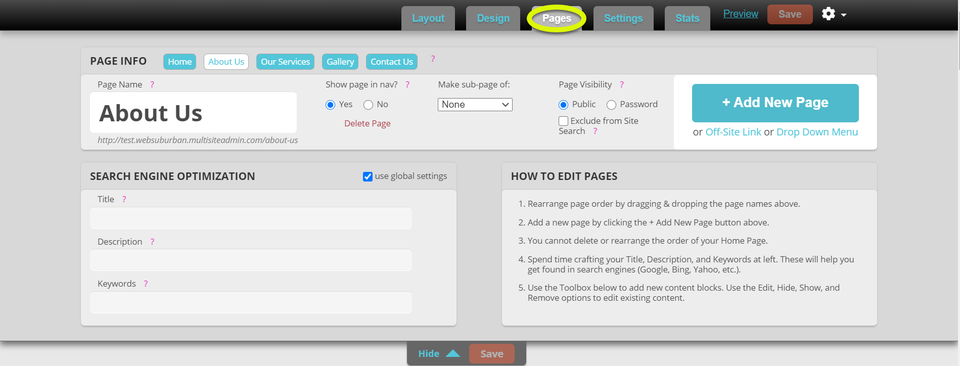
SEO Checklist - Improving Website Traffic
Need help with search engine optimization and boosting traffic to your website? Review our SEO Checklist and apply these 10 helpful tips to ensure you are doing everything you can to help drive local, relevant traffic to your website.
1. Write Search-Friendly Content
Writing local, search-friendly content is arguably the most important thing you can do for SEO and it’s a lot easier than you might think. Website content should be locally-focused, appeal to site visitors and it should be relative to the business. The content on a site should accurately reflect the company and the main products and services it offers. Create content that talks directly to potential customers with the information they are looking for. Be sure to use keywords and terms throughout the content that potential customers would use.
The three critical elements to writing local, search-optimized content is including the Business Name + Main Services (Keywords) + Location throughout the site. Here is an example how to optimize generic content and incorporate these three key elements to create local, search friendly content for any site.
Before:
Our company provides the best services in the community.
After:
ABC Roofing provides the best roofing service in East Meadow, NY.
Key Takeaway:
Replacing generic terms like “our company” “best service” and “community” with the actual business name, main service, and the geographic area they serve, will help this site rank for the terms and locations specific to their business. Be sure to apply this practice throughout the entire site.
2. Add Business Details to the Reference Panel
On every page of your site (normally in the footer) is a Reference Panel. This section contains some of the most sought-after information that site visitors are looking for, including the Business Name, Description, Address, Hours of Operation and other important Contact Information. Adding these Business Details to the Reference Panel makes it easy for site visitors to find the information they are looking for and it assists in search engine optimization.
3. Complete the SEO Settings (Meta Tags)
A website's SEO Settings are the Meta Tags that are inserted into the HTML code of a site and help search engines understand the content that’s on a particular page. Meta Tags include a Title, Description and Keywords, are extremely important for SEO, and they help sites rank for related search terms. Global SEO Settings are good for sites with limited pages or limited content and will apply the same Meta Tags to every page of your site. Individual Page SEO Settings allow you customize each page’s Meta Tags on your site. This will provide the best results and is recommended for sites that have many pages with unique content on each page.
4. Submit Your Website to Search Engines
It's important to submit your website to the major search engines including Google, Yahoo and Bing. Submitting your site URL can help index your site faster. It can also improve search engine rankings, increase online visibility and help drive traffic to your site. Our Search Engine Submission Tool allows you to submit any RoosterSite website directly to Google... Submit your ticket and we'll submit your site for only $19.99
Please Note: There is a one-time fee associated with this service.
5. Be Active on Social Media
A business’s social media presence can have a big impact on their online visibility and search results. Establishing profiles and adding your website URL on popular social media sites like Facebook, Twitter, Google, and Yelp creates in-bound links and will help drive traffic to your site. When posting to social media be sure to encourage fans and followers to visit your website often. Use the “Connect” option within the Reference Panel to link all of the social profiles and connections associated with the business.
6. Add Image Captions & ALT Tags
A good portion of your website content will likely consist of images. So it’s important that images are optimized for search engines just like regular text content. Adding search-friendly image captions and ALT Tags will help you optimize all of your site’s images for better search results.
Image Captions are the visible text that visitors will see on some images when they are enlarged. Image ALT Tags are used “behind the scenes” and are added to the HTML of a site. Since search engines like Google can’t visually "see" an image, ALT Tags provide a text alternative to help search engines properly identify and index photos on your site for better search results.
7. Claim Your Free Google My Business Account
Google is the leading search engine and can account for over 50% of search traffic to a website alone. Businesses with Google My Business listings tend to rank higher in search results than other sites. That’s why it’s important to claim your free GMB account and add your website URL to your profile. Be sure to check that all information including the Business Name, Address and Phone Number are correct and match up to your website.
Create or Claim Your Google My Business Account here:
https://www.google.com/business/
8. Get Listed on Online Directories
There are hundreds of online directories across the web where consumers search for local businesses. Adding your business details and website URL to these sites ensures that customers can find you wherever they are looking. Be sure to check to make sure that all information is up-to-date, accurate and matches up to the information on your website. Discrepancies such as a wrong phone number or wrong hours of operation can have a negative impact on search engine ranking.
9. Promote Your Website Online and Offline
Actively promoting a website will generate the best results and boost traffic. Social media, banner ads and pay-per-click advertising are great ways to promote your site online, but promoting your website offline will also help get people searching for you online. Businesses should always include their website URL on all marketing materials including business cards, menus, print ads, flyers, brochures, and signage. Encouraging customers to "visit" your business online for more information or to view special offers can help increase the popularity of a website and increase repeat visits.
10. Be Patient and Set Realistic Expectations
This is normally the hardest part. New businesses often expect their website to drive thousands of new customers to their business instantly. But that’s far from the truth. Time itself is a big factor when it comes to search engine ranking and building traffic. Sites like Google favor established businesses over startups because they have stood the test of time. The longer you are in business and the longer your website is online, the better your search results will be. That’s why it’s important to not put off getting a website.
New websites will often take longer to show up in search results and face additional factors that are completely out of your (or anyone's) control due to strict settings by search engines. It can take months before a search engine starts indexing a new website and including it in relevant search results. Even “popularity” weighs in on search results. Businesses that are searched more frequently than others or businesses that have more positive reviews will often see better results than new businesses that are just starting off. It may take time, but being patient and consistently following the tips above will help optimize your website and increase traffic long-term.
1. Write Search-Friendly Content
Writing local, search-friendly content is arguably the most important thing you can do for SEO and it’s a lot easier than you might think. Website content should be locally-focused, appeal to site visitors and it should be relative to the business. The content on a site should accurately reflect the company and the main products and services it offers. Create content that talks directly to potential customers with the information they are looking for. Be sure to use keywords and terms throughout the content that potential customers would use.
The three critical elements to writing local, search-optimized content is including the Business Name + Main Services (Keywords) + Location throughout the site. Here is an example how to optimize generic content and incorporate these three key elements to create local, search friendly content for any site.
Before:
Our company provides the best services in the community.
After:
ABC Roofing provides the best roofing service in East Meadow, NY.
Key Takeaway:
Replacing generic terms like “our company” “best service” and “community” with the actual business name, main service, and the geographic area they serve, will help this site rank for the terms and locations specific to their business. Be sure to apply this practice throughout the entire site.
2. Add Business Details to the Reference Panel
On every page of your site (normally in the footer) is a Reference Panel. This section contains some of the most sought-after information that site visitors are looking for, including the Business Name, Description, Address, Hours of Operation and other important Contact Information. Adding these Business Details to the Reference Panel makes it easy for site visitors to find the information they are looking for and it assists in search engine optimization.
3. Complete the SEO Settings (Meta Tags)
A website's SEO Settings are the Meta Tags that are inserted into the HTML code of a site and help search engines understand the content that’s on a particular page. Meta Tags include a Title, Description and Keywords, are extremely important for SEO, and they help sites rank for related search terms. Global SEO Settings are good for sites with limited pages or limited content and will apply the same Meta Tags to every page of your site. Individual Page SEO Settings allow you customize each page’s Meta Tags on your site. This will provide the best results and is recommended for sites that have many pages with unique content on each page.
4. Submit Your Website to Search Engines
It's important to submit your website to the major search engines including Google, Yahoo and Bing. Submitting your site URL can help index your site faster. It can also improve search engine rankings, increase online visibility and help drive traffic to your site. Our Search Engine Submission Tool allows you to submit any RoosterSite website directly to Google... Submit your ticket and we'll submit your site for only $19.99
Please Note: There is a one-time fee associated with this service.
5. Be Active on Social Media
A business’s social media presence can have a big impact on their online visibility and search results. Establishing profiles and adding your website URL on popular social media sites like Facebook, Twitter, Google, and Yelp creates in-bound links and will help drive traffic to your site. When posting to social media be sure to encourage fans and followers to visit your website often. Use the “Connect” option within the Reference Panel to link all of the social profiles and connections associated with the business.
6. Add Image Captions & ALT Tags
A good portion of your website content will likely consist of images. So it’s important that images are optimized for search engines just like regular text content. Adding search-friendly image captions and ALT Tags will help you optimize all of your site’s images for better search results.
Image Captions are the visible text that visitors will see on some images when they are enlarged. Image ALT Tags are used “behind the scenes” and are added to the HTML of a site. Since search engines like Google can’t visually "see" an image, ALT Tags provide a text alternative to help search engines properly identify and index photos on your site for better search results.
7. Claim Your Free Google My Business Account
Google is the leading search engine and can account for over 50% of search traffic to a website alone. Businesses with Google My Business listings tend to rank higher in search results than other sites. That’s why it’s important to claim your free GMB account and add your website URL to your profile. Be sure to check that all information including the Business Name, Address and Phone Number are correct and match up to your website.
Create or Claim Your Google My Business Account here:
https://www.google.com/business/
8. Get Listed on Online Directories
There are hundreds of online directories across the web where consumers search for local businesses. Adding your business details and website URL to these sites ensures that customers can find you wherever they are looking. Be sure to check to make sure that all information is up-to-date, accurate and matches up to the information on your website. Discrepancies such as a wrong phone number or wrong hours of operation can have a negative impact on search engine ranking.
9. Promote Your Website Online and Offline
Actively promoting a website will generate the best results and boost traffic. Social media, banner ads and pay-per-click advertising are great ways to promote your site online, but promoting your website offline will also help get people searching for you online. Businesses should always include their website URL on all marketing materials including business cards, menus, print ads, flyers, brochures, and signage. Encouraging customers to "visit" your business online for more information or to view special offers can help increase the popularity of a website and increase repeat visits.
10. Be Patient and Set Realistic Expectations
This is normally the hardest part. New businesses often expect their website to drive thousands of new customers to their business instantly. But that’s far from the truth. Time itself is a big factor when it comes to search engine ranking and building traffic. Sites like Google favor established businesses over startups because they have stood the test of time. The longer you are in business and the longer your website is online, the better your search results will be. That’s why it’s important to not put off getting a website.
New websites will often take longer to show up in search results and face additional factors that are completely out of your (or anyone's) control due to strict settings by search engines. It can take months before a search engine starts indexing a new website and including it in relevant search results. Even “popularity” weighs in on search results. Businesses that are searched more frequently than others or businesses that have more positive reviews will often see better results than new businesses that are just starting off. It may take time, but being patient and consistently following the tips above will help optimize your website and increase traffic long-term.
Individual Page SEO
To optimize your website for search engines, complete the Search Engine Optimization fields for each individual page on your site. Each page should have its own unique meta tags that appropriately reflect the unique content on that page. Here's how:
STEP 1 - Navigate to the page you want to update
STEP 1 - Navigate to the page you want to update
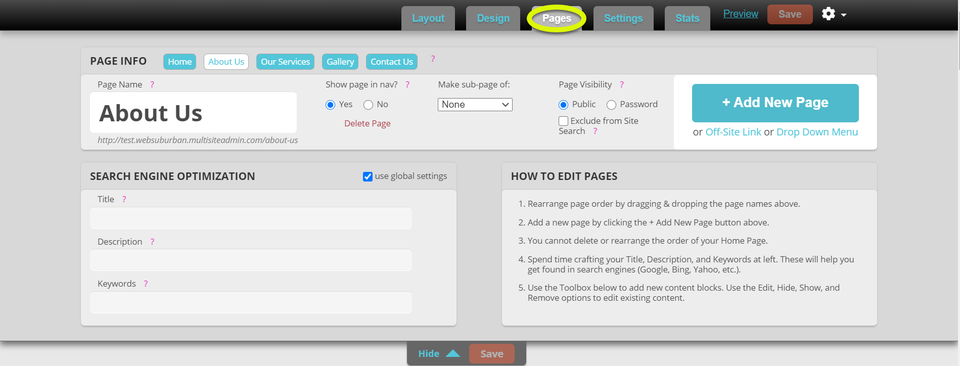
STEP 2 - Uncheck "use global settings"
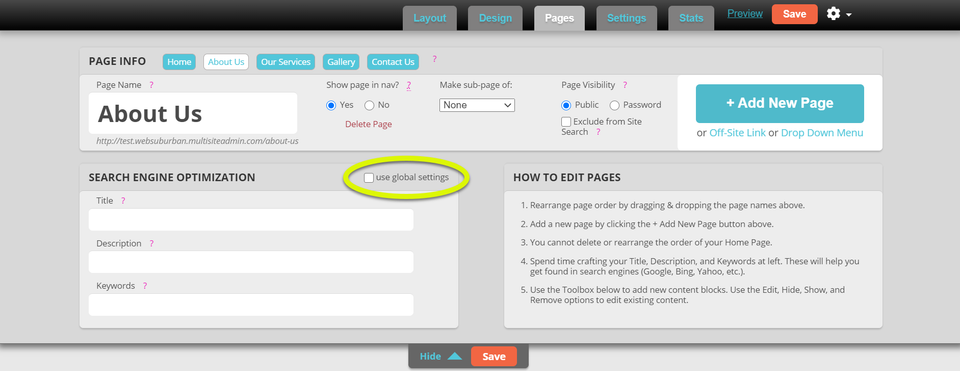
STEP 3 - Add unique meta tags
Craft a custom title, description and keywords that are specific to the content on this page
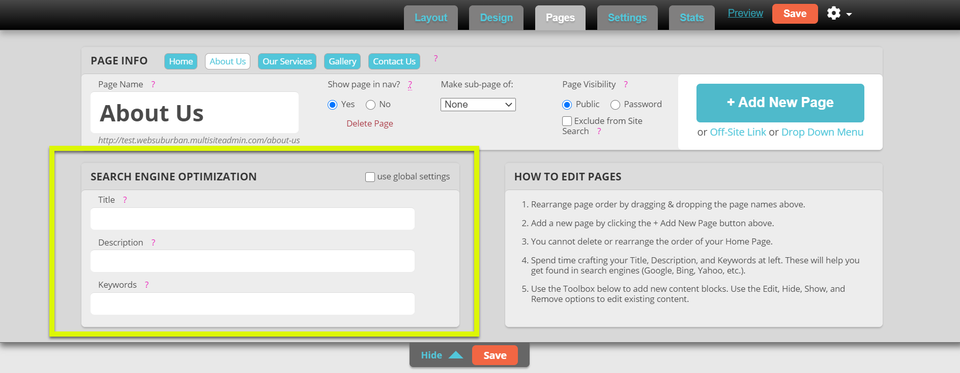
1. Title - A title tag tells both users and search engines what the topic of a particular page is about.
Optimal Format
Primary Keyword - Secondary Keyword - Location | Company Name
or
Company Name | Primary Keyword and Secondary Keyword and Location
Example
About Our Children's Dance Classes - Dance School - Long Island, NY | Mary's Dance Studio
or
About Mary's Dance Studio | Children's Dance Classes and Dance School, Long Island, NY
2. Description - The description meta tag gives Google and other search engines a summary of what the page is about. Include 1 - 2 sentences that provides a general overview of the business or content found on that page.
Example
Mary's Dance Studio in Huntington, NY is the premier Dance Studio on Long Island. Mary's Dance Studio offers children's dance classes at affordable rates.
3. Keywords / Key Phrases - Words or phrases that accurately describe the main products or services features on the page. For best results don’t use broad or general terms. Instead create specific key phrases that are “localized” for the particular business. Try to narrow terms to 5 - 10 phrases and create unique terms for each individual page to reflect the particular content on that page.
Example
Long Island Dance School, Long Island Dance Studio, Mary’s Dance Studio Huntington NY, Huntington Dance School, Dance Classes near Huntington NY, Long Island Dance Classes for Children, Children’s Dance Classes on Long Island
Optimal Format
Primary Keyword - Secondary Keyword - Location | Company Name
or
Company Name | Primary Keyword and Secondary Keyword and Location
Example
About Our Children's Dance Classes - Dance School - Long Island, NY | Mary's Dance Studio
or
About Mary's Dance Studio | Children's Dance Classes and Dance School, Long Island, NY
2. Description - The description meta tag gives Google and other search engines a summary of what the page is about. Include 1 - 2 sentences that provides a general overview of the business or content found on that page.
Example
Mary's Dance Studio in Huntington, NY is the premier Dance Studio on Long Island. Mary's Dance Studio offers children's dance classes at affordable rates.
3. Keywords / Key Phrases - Words or phrases that accurately describe the main products or services features on the page. For best results don’t use broad or general terms. Instead create specific key phrases that are “localized” for the particular business. Try to narrow terms to 5 - 10 phrases and create unique terms for each individual page to reflect the particular content on that page.
Example
Long Island Dance School, Long Island Dance Studio, Mary’s Dance Studio Huntington NY, Huntington Dance School, Dance Classes near Huntington NY, Long Island Dance Classes for Children, Children’s Dance Classes on Long Island
Global SEO Settings
Global Search Engine Optimization
These are your default site-wide meta tags for your site. These can be set using the "Settings" tab. For best results enter unique meta tags for the individual pages using the "Pages" tab.
These are your default site-wide meta tags for your site. These can be set using the "Settings" tab. For best results enter unique meta tags for the individual pages using the "Pages" tab.
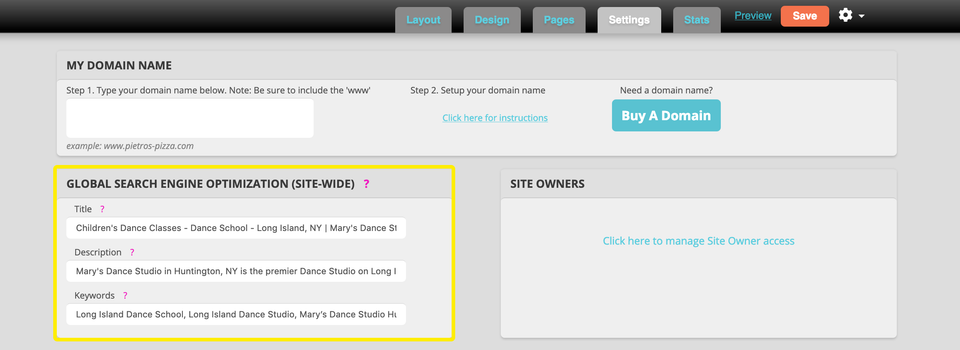
1. Title - A title tag tells both users and search engines what the topic of a particular site/page is about.
Optimal Format
Primary Keyword - Secondary Keyword - Location | Company Name
or
Company Name | Primary Keyword and Secondary Keyword and Location
Example
Children's Dance Classes - Dance School - Long Island, NY | Mary's Dance Studio
or
Mary's Dance Studio | Children's Dance Classes and Dance School, Long Island, NY
2. Description - The description meta tag gives Google and other search engines a summary of what the site/ page is about. Include 1 - 2 sentences that provides a general overview of the business or content found on that page.
Example
Mary's Dance Studio in Huntington, NY is the premier Dance Studio on Long Island. Mary's Dance Studio offers children's dance classes at affordable rates.
3. Keywords / Key Phrases - Words or phrases that accurately describe the main products or services features on the site or page. For best results don’t use broad or general terms. Instead create specific key phrases that are “localized” for the particular business. Try to narrow terms to 5 - 10 phrases and create unique terms for each individual page to reflect the particular content on that page.
Example
Long Island Dance School, Long Island Dance Studio, Mary’s Dance Studio Huntington NY, Huntington Dance School, Dance Classes near Huntington NY, Long Island Dance Classes for Children, Children’s Dance Classes on Long Island
Optimal Format
Primary Keyword - Secondary Keyword - Location | Company Name
or
Company Name | Primary Keyword and Secondary Keyword and Location
Example
Children's Dance Classes - Dance School - Long Island, NY | Mary's Dance Studio
or
Mary's Dance Studio | Children's Dance Classes and Dance School, Long Island, NY
2. Description - The description meta tag gives Google and other search engines a summary of what the site/ page is about. Include 1 - 2 sentences that provides a general overview of the business or content found on that page.
Example
Mary's Dance Studio in Huntington, NY is the premier Dance Studio on Long Island. Mary's Dance Studio offers children's dance classes at affordable rates.
3. Keywords / Key Phrases - Words or phrases that accurately describe the main products or services features on the site or page. For best results don’t use broad or general terms. Instead create specific key phrases that are “localized” for the particular business. Try to narrow terms to 5 - 10 phrases and create unique terms for each individual page to reflect the particular content on that page.
Example
Long Island Dance School, Long Island Dance Studio, Mary’s Dance Studio Huntington NY, Huntington Dance School, Dance Classes near Huntington NY, Long Island Dance Classes for Children, Children’s Dance Classes on Long Island
